In this article, you will learn the key design principles and practical tips to build top-tier websites. This is your guide to creativity because creativity is a process, not a moment.
Being creative is not about being the first person to think of an idea; it is all about connecting ideas. You do not have to create new designs from scratch.
Top Penang web designers take what is already present and combine those elements in a unique way. But before that, you need to know the rules of the game.
Rule 1: Good Design Is As Little Design As Possible

Rule number one: good design is as little design as possible.
That means focusing on essential features and making them better and more useful for users. It also means fewer colors, words, and clutter on the screen. The most common mistake in designing a website is either starting from the top and then working one’s way down or having an overall preoccupation with the structure of it. How many sections should be there? How wide should the buttons be? Questions like these delay the process and suck out creativity. Instead, one needs to be asking what the key functionality or main selling point is. Often, it would be enough to have a heading, an input field, and a button. Work with that as a starting point, and then design as little as possible.
Keep things simple, and avoid anything that would anger the users or create a mess of the design.
More: Understand website design footers in-depth
Rule 2: Simplify Design

Rule number two: this involves simplification of design, employing the law of similarity and proximity. You will be able to group elements using shape, size, color, and spacing.
What Gestalt theory preaches is that the whole is superior to the sum of its parts; hence, your design should be understood as a whole before the individual elements come into focus.
The Law of Similarity makes the design better and more harmonious, while the Law of Proximity allows you to understand the layout and spacing.
More: This is everything about website navigation that you should know about.
Rule 3: Elements Need More Spacing Than You Expect
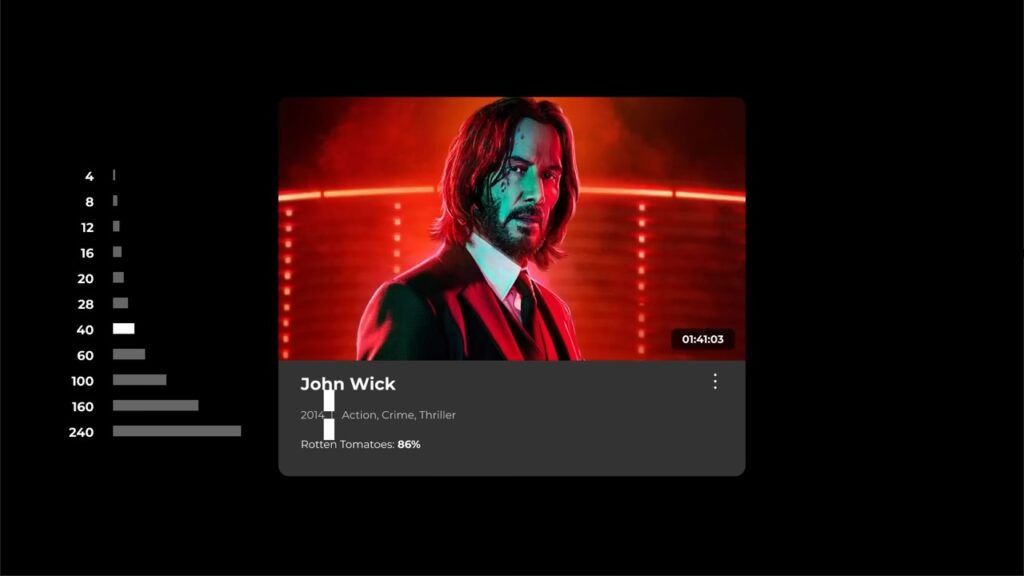
Third: elements need more spacing than you could ever imagine. Sometimes, when you focus on one element, the spacing seems too big, but users always scan the whole UI before focusing on parts of it.
Start with way more spacing and then decrease it. Again, a chore to manually do this, so you should have a design system.
Rule 4: Use A Design System

Rule #4: follow a design system. In other words, if it’s a big, complex website or an app, just follow a design system.
A design system has a set of elementary components and elements guiding your decisions on what to build. For small websites define the key elements of your design; complex UI demands more in-depth system.
Now, head to spacing. Try values divisible by four and adjust per context. Don’t design with placeholder text like lorem ipsum; it leads to bad spacing decisions.
A good system helps you choose values quickly without guessing.
The design system also includes font and color. Use the REM units for font size and margin so that your design is out of the box compatible with user preferences.
Also, pick a few fonts, a few colors, and set them as global variables. Do not blind the users with too many colors; also, make sure your text is very readable. And one more thing, do not center-align text on smaller sizes.
Having set fonts, colors, and spacing, you should proceed with the design of key elements like buttons and links. Normally, you need two types: one for primary actions and one for secondary actions.
Once you have done all this-that is, once you have set up your design system-you will begin designing. The web design is all about placing the right elements in the right place with the right sizing.
Rule 5: Hierarchy is Everything
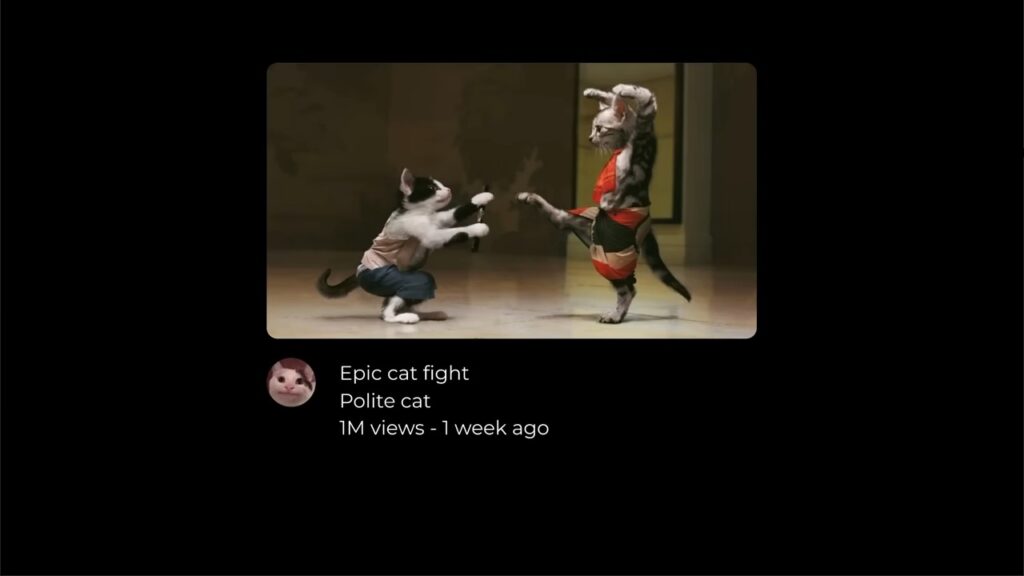
Rule number five: Hierarchy is everything. That means drawing out the main elements on the page to help guide users through a document and find those key actions. Emphasize with size, weight, and color. Just be sure not to over-emphasize.
It is usually better to start small and work your way up, based upon how well things are standing out. Sometimes, when you want to emphasize something, that might mean de-emphasizing everything else.
Zoom out; this will then show you if your design is scannable. Make adjustments where needed.
Design Process

The design process is not a hard-and-fast rule. For instance, giving depth with shadow and gradient gives character and draws focus to elements. Shadows can eliminate the need for borders on elements and make them feel closer-in, drawing greater focus.
Accent colors engage the focal parts of the design, while subtle gradients engage the visuals. Make lists and tables more visually attractive; cards offer better layouts.
The creative process begins with mastery of the basics, discussed above, and drawing inspiration from top websites or platforms like Figma. You might draw inspiration from design inspirations such as Mobbin, featuring the largest library of designs.
View designs from a user’s perspective, noting what catches your eye. Perhaps in a testimonial section, you prefer human faces and simple language over generic reviews. When the ideas come, do not immediately start designing.
Take a break and let the ideas settle. Sometimes, moving away from the problem brings new ideas. Of course, if feeling stuck, that could be due to stress or sleep deprivation, so resolve those first. Then when you finally have ideas for your design and finish, do not fall in love with it.
Test it with friends, colleagues, or users. Be open to adjustments based on feedback.
Sometimes, it takes designing a couple of websites before you come across one good section, maybe a pricing page. What I mean is, don’t overthink; just keep designing.
Prove to yourself that you can actually create something, be it good or bad. Being creative isn’t just about the process; it’s also a state of mind.



0 Comments