Weights are being pulled, and websites today are trying to be more and more different. To do this, Selangor website design experts push current web design trends out of their comfort zones for better or for worse.
In this manner, though, many sites also forget how to follow simple web design and user experience standards that create either annoying or ineffective websites.
Below are some web design mistakes and explanations you can learn from to avoid making the same mistakes yourself. Grab a pen-this is going to be fun.
Stop Using Sliders

Stop using Sliders-they don’t work, and hardly anyone uses them to see content beyond the first slide. It also does not make for a good user experience because the users are clicking just to see navigation that can easily fit in one screen.
If your contact button is at the bottom of your home page, just do not put a form there. Put the contact information in places where it’s most accessible. Also, text over three lines must not be centered because after a number of lines, the inconsistent starting points make it hard to read.
Text alignment for justification offers uneven spacing and thereby makes the content problematic to read. Splash pages- another big mistake-make users take an extra step just to enter inside the website, hurting SEO, decreasing conversions, and wastes time.
One of the most common mistakes is the slow-loading animations. They are just a barrier in the way of the user from scanning the website for its content. Someone gets really annoyed if he doesn’t want to watch the boring animation.
And performing some magic to hide the scrollbar so that a “unique” experience can be created is utterly useless. This sort of thing is done at the cost of user experience.
Likewise, customizing the scrollbar is redundant. It’s just one consistent navigation tool for them; leave it alone. Other distractions for the user experience include horizontal scrolling marquees, background color changes at scroll, and custom cursors.
For navigation: dropdowns need to be hover, not click; vertical sliders that take over scrolling are navigation flow killers; the hamburger icon needs to look like a hamburger to maintain consistency.
Don't Ignore Web Design Standards
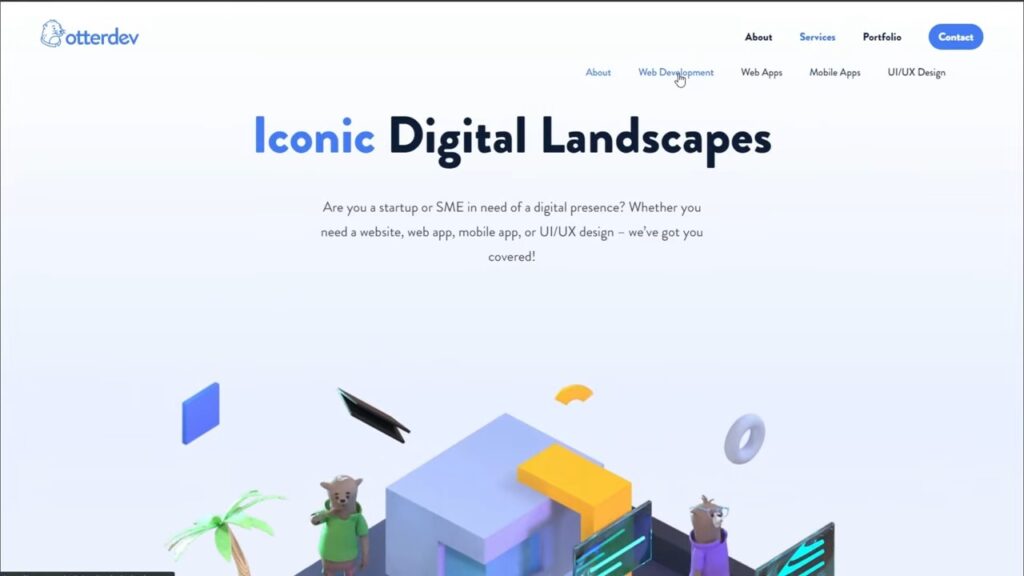
Amorphous H1 headers on the homepage are bad for the user to know and bad for SEO. Similarly, typewriter text effects, horizontally aligned submenus, and call-to-action buttons in the same color as the page color impair usability.
Sticky menus without any background color, no arrows for submenus of menus, and taking first and last names separately in forms go against making the user journey smooth.
Forms should keep names combined into a single “Full Name” field. The general problem with horizontal scrolling websites is that, in order to be different, they will sacrifice a good user experience and will stop following standards of web design.
Homepages should provide at least enough information to help users understand who you are and what you do. Text forms should be left-aligned; it’s much easier to read. Icon-only menus are the most confusing for a new user.
Wide buttons are more user-friendly than square ones. Forms without labels: When a user forgets what the placeholder says, they need to delete their entry in order to see the purpose of the field.
More: Web design principles that you should know
Illusion of Completeness

Full-screen hero sections make the user feel like they’ve scrolled to the bottom of the page prematurely.
Sites that auto-play sound are universally despised. Users shouldn’t need to hover over hidden elements of content just to see the title.
Logos sans company name aren’t much better-aside from the fact that if you’re not as iconic as Pepsi, don’t assume users will know your brand by only an icon. Nav menus need to be at the top for usability.
Not Having Home Page Link

Other design fails: vertically aligned text, missing home links in the navigation, and animations that delay the loading of content.
Preloaders, intended to cover slow load times, normally work opposite to their purpose as they can’t detect properly when a site has finished loading. If your site is slow, skip the candy altogether, and you won’t need preloaders in the first place.
Homepages as slideshows make little sense – there’s no room for the crucial information. Horizontal scrolling interrupts vertical scrolling, which disorients users and causes them to overshoot sections of content.
Overlay designs should be opaque only as much as is necessary to support legibility of text, and links should always show up in the footer because that’s where users expect them.
Too much use of visual effects, simply for the sake of using it, adds unnecessary complication and slows down your website, taking away from the main content.
And last but not least, smooth scrolling is more often a pain than a blessing.
By avoiding these common mistakes, you’ll create an interface that’s far more effective to use, easier, and intuitive. Did I miss any? Let me know in the comments. Thank you for reading!



0 Comments